
- Home
- Games
- Company
- Careers
- Community
- Roadmap
- Media
- Store Support
- Feedback
- Contact Us
0
0
- Warhammer 40K
- Home
- Community
- Hub
- Display issues on 21:9 screens
Here are some issues while playing with a 21:9 screen.
First, on the character creation, some of the description is hidden by the window to enter the name.
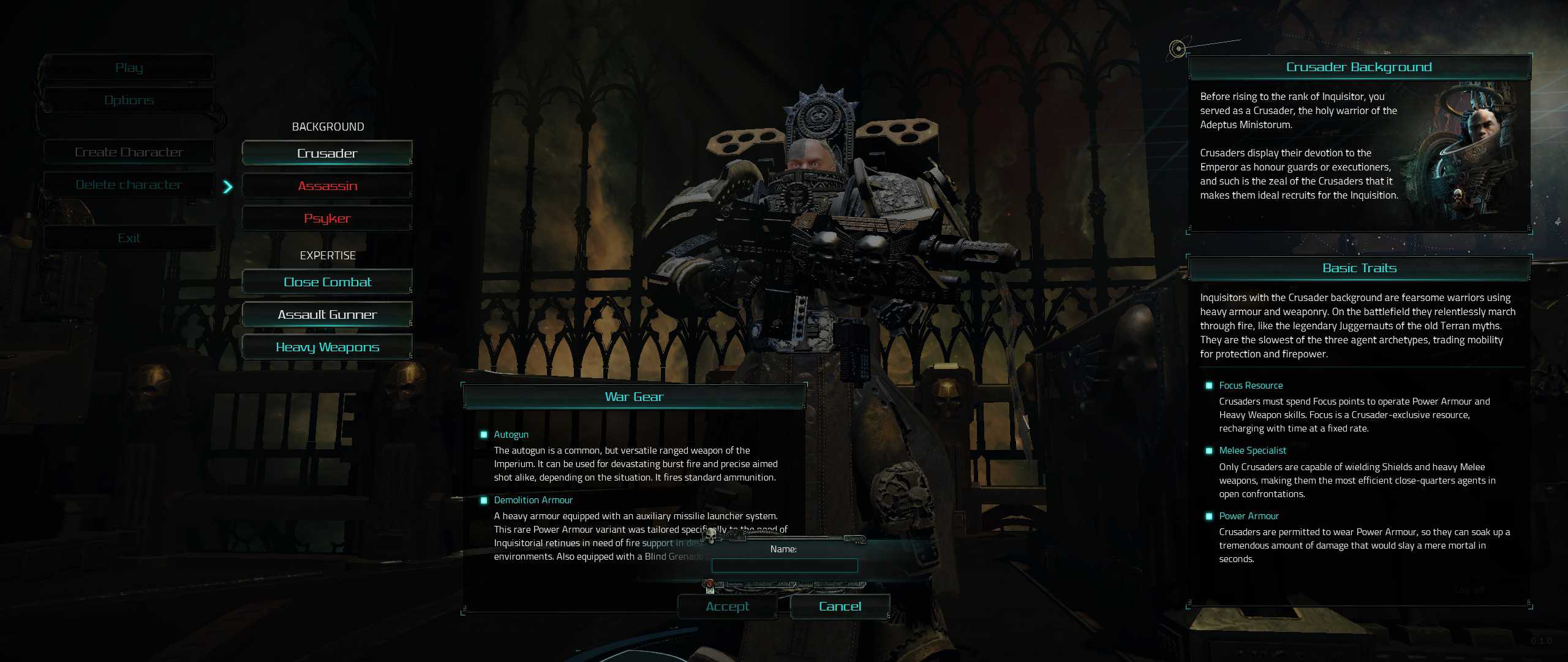
In the skill window, the trees and their content is not aligned.
There is a similar issue in the inventory with the effect to show the active element that is not aligned but I forgot to take a screenshot (but I can easily take one if needed).

I'll keep you updated when I'll find new issues. ;)
This post was
edited
11.02.2017 by
Peredur
Featured comment
Display issues on 21:9 screens
Your Thoughts? Please login to place your opinion. Not a member yet? Register here and now!
Your Thoughts? Please login to place your opinion. Not a member yet? Register here and now!
12.02.2017
+0
0
To complete the list: the vendor.
And because a screenshot is better than an explanation.

11.02.2017
+0
0
Megapull
I'm suffering from the same issue and can't get Windowed mode to solve it.
Staying with full screen and dropping to 1920x1080 does fix it, but then stretches everything else out to fit the screen.
11.02.2017
+0
0
Thanks for the feedback! In the meantime, you can try to go Windowed mode.
Set this current order state as My default.