
- Home
- Games
- Company
- Careers
- Community
- Roadmap
- Media
- Store Support
- Feedback
- Contact Us
- Warhammer 40K
- Home
- Community
- Hub
- Skills Menu Offset
Skills Menu Offset
Warhammer 40K Bug ReportThis was noticeable before the patch, but I didn't say anything, but now there's a new patch, with a nice background and all, and it is still here, figure it's time to show it.
The letters appear in the correct spot, but their background squares are shifted. This is on all skill trees... Now I haven't tested if those squares are active, say I click the square over the words to click to the prior skill tree, if that would activate that, or allow it to properly move back.
See the picture below for a better example.
System:
i7 4770k
8GB RAM
GTX 1060 drivers 382.33 (I see there are some new drivers, I'll test those and see if they fix it and update this post with a yea or nay.
Windows 10 64-bit Home.
Your Thoughts? Please login to place your opinion. Not a member yet? Register here and now!
This is a resolution bug, I have already reported it, set the aspect ratio 16x9 eg 1920x1080, the menu will be slightly rescaled but in place
This is a resolution bug, I have already reported it, set the aspect ratio 16x9 eg 1920x1080, the menu will be slightly rescaled but in place
Thank you. That seems to have been the problem. I thought I was at 1920x1080 already... in fact I'd say I was 99% sure it was... at least prior to changing video cards from the 770 to a 1060. So perhaps the card change caused it to jump resolutions for it. Anyhow, it does work now okay with the correct resolution.
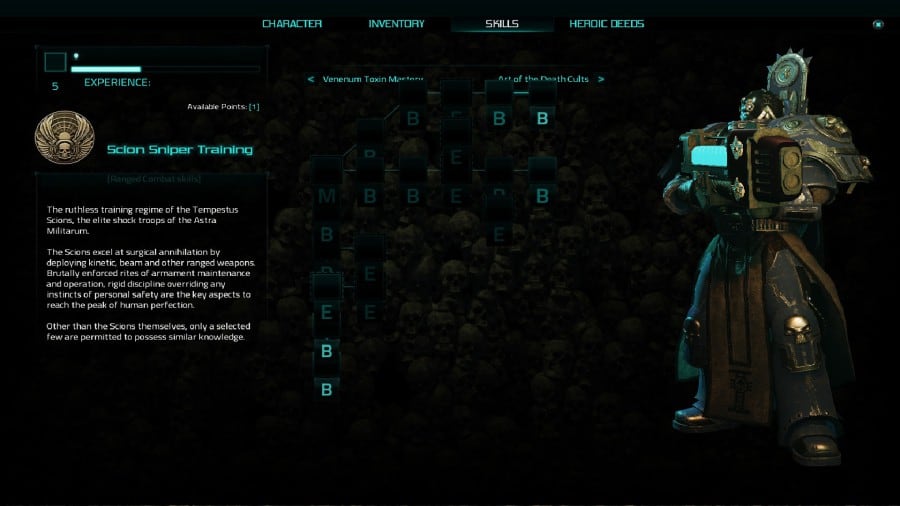
Set this current order state as My default.