
- Home
- Games
- Company
- Careers
- Community
- Roadmap
- Media
- Store Support
- Feedback
- Contact Us
- Warhammer 40K
- Home
- Community
- Hub
- How it works? "The Return of the Prodigal Inquisitor"
How it works? "The Return of the Prodigal Inquisitor"
Warhammer 40K Support AreaHello from the past! It's been 4 years already. Let's see what's new!
I
Step 1 Launch Inquisitor Martyr
Step 2
II
Step 1 Delete \HKEY_CURRENT_USER\SOFTWARE\NeoCore Games
Step 2 Launch the game
Step 3 After 10 min "account not linked" - Esc -> Exit game
Step 4 Launch the game
III
Step 1 Delete the game's reg keys at HKEY_CURRENT_USER\Software\NeoCore Games\Warhammer Martyr
Step 2 Open an admin cmd, type netsh winsock reset and hit Enter
Step 3 While there, type ipconfig /release (your net will go away) and then ipconfig /renew (it will come back), then ipconfig /flushdns
Step 4 Disable proxies. Press Win + R keys. Type “inetcpl.cpl” and hit Enter.In Internet Properties, select Connections tab. Select Never dial a connection if you see it (somewhere below “Choose Settings if you need…”). Then click on LAN settings. Uncheck Use a proxy server for your LAN. If it is already unchecked, select Automatically detect settings.Click on OK all the way out.
Step 5 Restore your default hosts file. (original looks like this: https://pastebin.com/eHc72maa)
Step 6 Launch the game
IV
Step 1 Restart system as second Windows admin user
Step 2 Launch the game
(The game started as it should)
Step 3 Exit the game and restart system as main Windows admin user
Step 4 Launch the game
As I can see the suffering never ends. It's not a bug it's a feature?
P.S. The Sororitas Class DLC released! My congratulations!

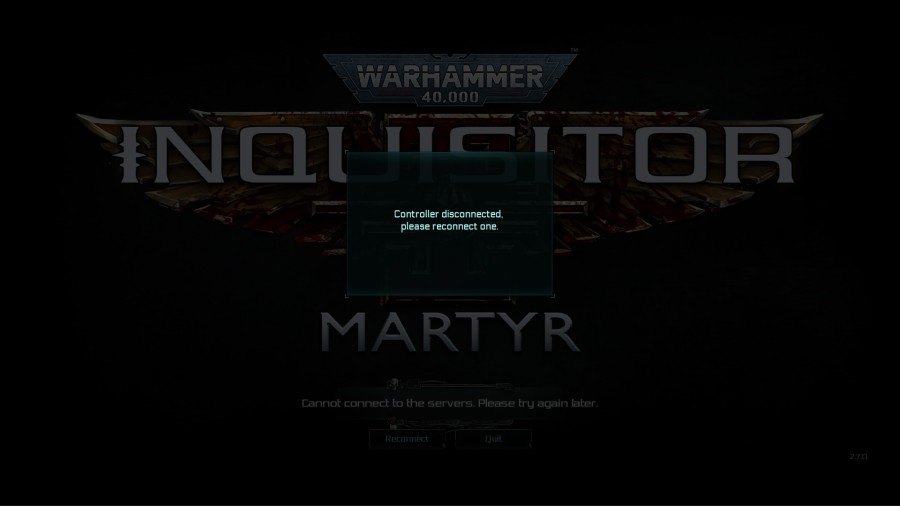





Your Thoughts? Please login to place your opinion. Not a member yet? Register here and now!
Sorry for taking this long but we found a working solution which might resolve the connection issue. With that said, I have to emphasize that there are 3 different connection problems our team acknowledged and the found solution works for one of them (though that's by far the most frequent one).
Please drop a message to us via chat here or via email to [email protected]. Thanks in advance!