
- Home
- Games
- Company
- Careers
- Community
- Roadmap
- Media
- Store Support
- Feedback
- Contact Us
0
0
- Van Helsing
- Home
- Community
- Hub
- Black Menu Screen Issue
Black Menu Screen Issue
Van Helsing Bug Report
By
Indomidable
25.03.2017
Megapull
replied 28.03.2017
- Which operating system do you use? Windows 10 64 Bit
- Which kind of software/hardware have you installed?
- i7-5930k, 32 GB GDDR4
-
- The Incredible Adventures of Van Helsing v1.10
-
- What steps will reproduce the problem? Tried starting game in steam...
- What did you expect to happen? Game to open in DirectX11/64 bit windows 10
- What happened instead? Waited screen goes black. then looks like
- typically restarting it a few times until the "blood splatter loading screen runs" makes it work.
- https://www.gamingtribe.com/profile/indomidable/pc there is my rig!
This post was
modified
27.03.2017 by
Jim Fox
Featured comment
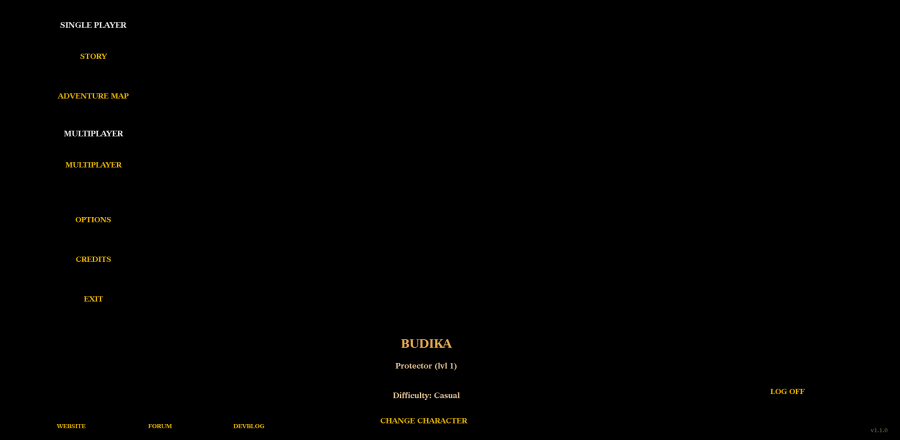
Your Thoughts? Please login to place your opinion. Not a member yet? Register here and now!
Also, verify game cache via steam a couple times to see if the game download was not corrupted.