
- Home
- Games
- Company
- Careers
- Community
- Roadmap
- Media
- Store Support
- Feedback
- Contact Us
- Warhammer 40K
- Home
- Community
- Hub
- Inquisitor Marthyr FPS drops
I have reported several times the following issues:
Some maps are not really well optimized and the FPS can drop sometimes under 30 FPS while others run smoothly even when there's a lot of action. I have a ryzen 5600X along with an RX 7900XT and 32 gigs of RAM.
For ultrawide screen (3440 x 1440) the pause menu it's over the enchantment window info which make it hard to read.
There are a lot of gramatical errors in items description for Spanish language. For instance, the following description is totally wrong.
The frame blending option works fine and gives a stable FPS, but has some issues showing broken textures and artifacts that is ruins the playing experience.
I bought the game since its release and looks like nobody is really interested in taking care of this.
Your Thoughts? Please login to place your opinion. Not a member yet? Register here and now!
For the frame rate issue, I have followed your recommendations, but I don't see any improvement.
Thanks guys.
Hi! Thanks for taking the time to give us feedback. I'll let the devs know about the ultrawide screen issue, and the subpar translation.
As for the framerate drops, one possible, and seemingly working (for some players at least) quick and dirty fix is to drop the the second attribute"s points below 25 (or simply lower than where you're at). Doesn't seem too logical, yet it has solved framerate drop issues for some.
Another thing to try is to delete font files from C:\...\documents\Neocoregames\warhammer martyr\fonts\
Hope this helps, cheers!
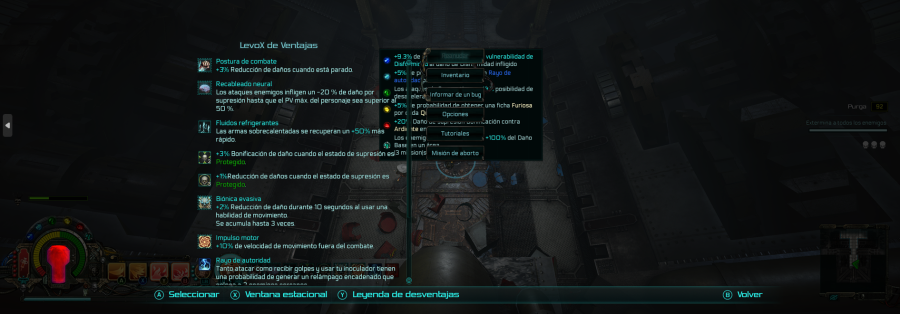
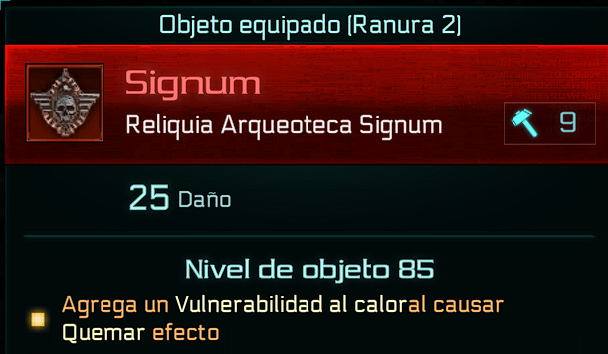
Set this current order state as My default.